How to redact a PDF online
In order to redact text or writings in your PDF pages you can utilize our PDF Editor. The following tutorial shows you how to do so explaining all necessary steps.
- Step 1: Go to Converter App PDF Editor and submit the PDF you want to readact to our editor.
- Step 2: Next choose the selection mode in the navigation bar.

- Step 3: After switching to the selection mode highlight the text you want to redact on your pdf page.
- Step 4: A popup will show up. Enter the text you want to replace and the new content by which you want the text to be replaced.
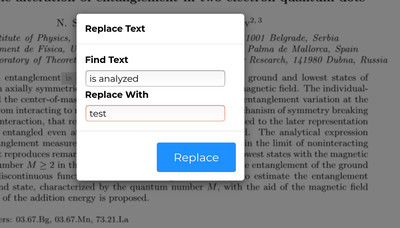
- Step 5: Save the PDF by clicking the disk symbol when all redactions are done.
